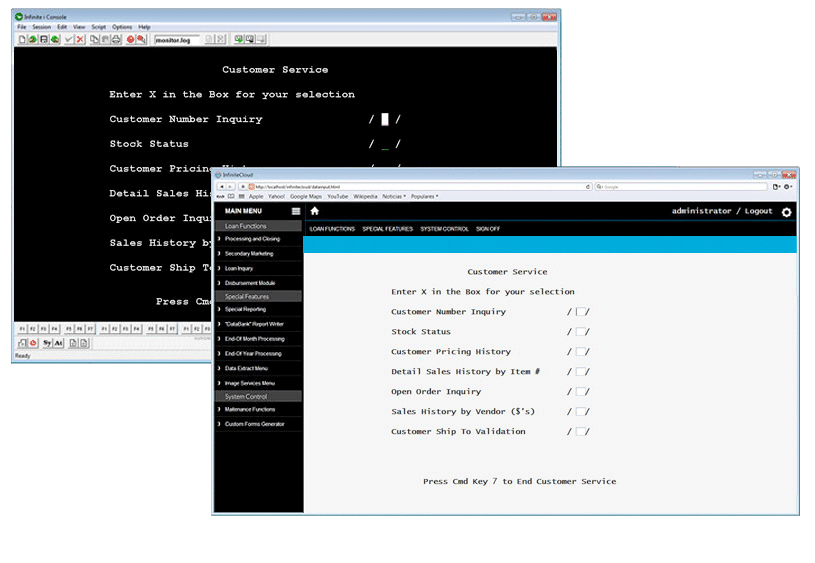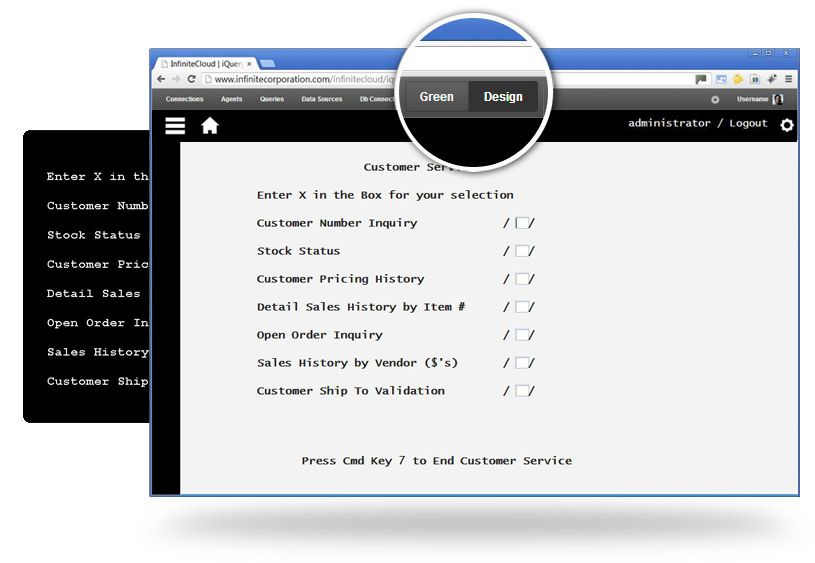What is it?
BABY36® migrates System/36 RPG applications to Windows in days not years.
BABY36 is a product known for its simplicity and ease of use. Migrating legacy applications is often a difficult, long and expensive process. Not so with BABY36. The product is simple, cost-effective and fast. BABY36 was first introduced in 1986 and is being rereleased in its latest version in 2015.
BABY36 Developer Toolset now migrates and deploys RPG applications to 64-bit Windows 2012 and Windows 8. The BABY36 Application Server provides an operating environment and access for up to 20 users from older versions of BABY/36 or applications operating in emulation mode on the AS/400 or various versions of IBM I to Windows in a few days without having to rewrite any code.
BABY36 is designed to migrate small-installations (up to 20 users) of RPGII applications quickly and simply. BABY36 includes all the tools to migrate in a matter of days and deploy to Windows fast.
A better alternative than rewriting
The BABY36 Developer Toolset is a suite of compilers, utilities and operating system services that allow applications (developed under RPG for the System/36 environment) to be rehosted at the source code level, recompiled and executed on the target platform. The system migrates System/36 flat files to the new host to execute as they do now.
The BABY36 Application Server is a fully compliant System/36 operating environment that allows the recompiled object code to be deployed natively on a Windows system and executes the code just as as it would on the current host. The system allows up to 20 users to access the system in either green screen or graphical mode.
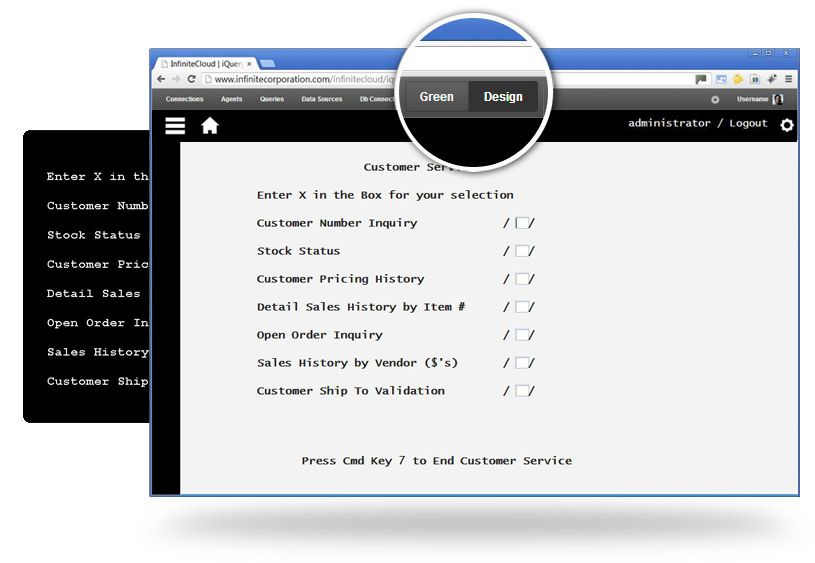
Infinite Cloud for BABY36 Standard Edition
Originally most legacy Midrange applications executed from a host-based system by physically attaching terminals. This method was replaced by terminal emulation products. Today’s internet-savvy users typically find this interface unacceptable and perceive the company using it as not current with today’s technologies. To provide graphical screens you could attempt to rewrite the user interface for your back-office applications, but this option is expensive, time-consuming and distracts from core projects.
Your best option is to enhance and extend these applications with the Infinite Cloud that comes with the Standard Edition BABY36.
You can replace cryptic green-screen interfaces with true Windows screen controls, securely deploy your application to the Web, integrate with desktop productivity tools — all with no changes to your legacy application.
Infinite Cloud for BABY36 Standard Edition offers a dynamic transition from green screen to graphical right out of the box. Deployment is simple. It installs along with BABY36 so your applications are immediately available via browser rather than the 5250 emulation client.
With Infinite Cloud for BABY36 Standard Edition you can:
• Browser-deploy your legacy applications via intranet or Internet using industry standard security and communication protocols.
• Consolidate multiple Midrange applications under a single user interface.
• Talk with your host applications from any platform, any language, anywhere.
• Support thousands of users from a single host single server to a server farm.
• Even if your legacy or desktop applications change, you can still bring them together in a unified interface.
Infinite Cloud for BABY36 Standard Edition has been built from the ground up utilizing the Eclipse platform on Tomcat. It is designed to be easy to implement. The recognition engine identifies and renders green screen features. It does not burden the developer with the need to adjust the GUI when new development is done within the application. Applications can be deployed via browser without any installation on user’s device. That means it can be easily accessed and used by PCs, laptops, mobile phones, pads and any new device that hasn’t been thought of yet.
Virtualization for System/36 applications
VMware, Red Hat Enterprise Virtualization, XEN and MS Hyper V
Virtualization products for the System/36 and AS/400 environments have been slow in coming. LPAR technology exists, but isn’t dynamic, doesn’t provide access across platforms and operating systems, is very proprietary and very expensive. BABY36 migrates System/36 applications to Windows. Windows provides support for all levels of today’s virtualization products including VMware and MS Hyper V.
Virtualization technology has allowed business to consolidate IT resources, reduce costs and generate much higher utilization rates. The ability to use this technology is crucial in today’s data center. Now, with BABY36 this technology can be engaged with System/36 applications.
High Availability through Virtualization
High Availability products are very expensive for the AS/400 environment and require a great deal of proprietary expertise and hardware costs. No longer.
By migrating System/36 applications to open platforms like Linux or Windows, businesses can use existing industry-standard virtualization technology for High Availability.
Products like VMware provide High Availability as a component in their stack. The teams that manage Windows data centers worldwide are well versed this technology and it is surprisingly easy to engage and maintain. Using virtualization for High Availability for migrated System/36 applications can use existing hardware resources like blade technology and can write to virtualized storage with built-in redundancy from nearly any manufacturer.
The best solution for you
Infinite offers two solutions for System/36 migration: BABY36 and Infinite36. BABY36 is the Standard Edition offering that recompiles RPGII applications to Windows so that you can obsolete the System/36 (or AS/400 host running in emulation mode). Data files are handled just as they are now. BABY36 supports up to 20 users via the web browser along with network printers and other devices.
This point-by-point comparison below will help you select the correct solution for your use:
|
BABY36 |
Infinite36 |
| Platform |
Windows |
Windows, Linux |
| Language |
RPGII |
RPGII, COBOLII |
| Data handling |
Flat files |
Oracle, MS SQL |
| Sessions (Packs)* |
20 Max |
No Max |
| Interface |
GUI |
Infinite Cloud |
| Upgradability |
No |
Yes |
BABY36 is a standard edition Developer Toolset and Application Server environment to migrate IBM System/36 (AS/400) RPGII applications to Windows. Compared to other options it is an inexpensive, low risk alternative to a rewrite or replacement.